How to add $CLONE to wallet?
If you want to see your $CLONE shares in your wallet, follow the tutorial below.
What are the $CLONE shares?
Clone shares are for people who bought in the pre-sale. You have your shares, which you can later swap for real $CLONE during the TGE.
1. Step
Go into your MetaMask wallet (or your preferred wallet) and scroll down to find ‘Import Tokens,’ then click on it.
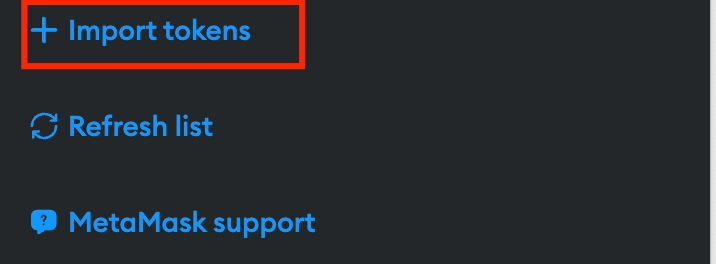
2. Step
After clicking on ‘Import Tokens,’ you will see a table where you need to click on ‘Custom Token.’
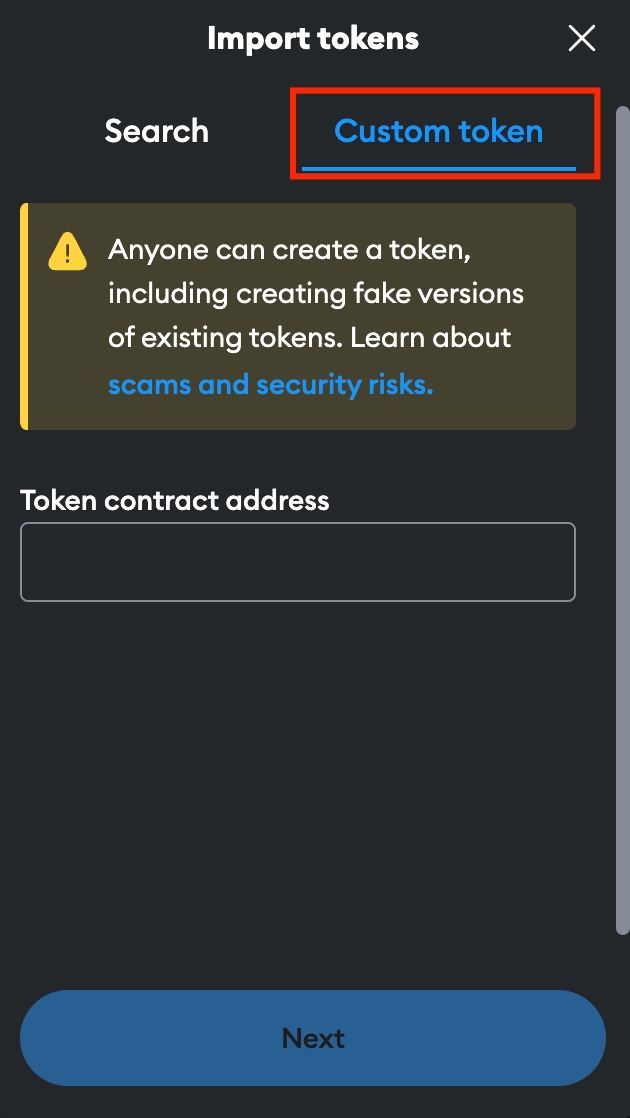
3. Step
After clicking on ‘Custom Token,’ enter the following address into the ‘Token Contract Address’ field: 0xd3104c667536b7b40f1512fb02B3B369F58d195e
After entering the contract address, click on the button below called ‘Next.’
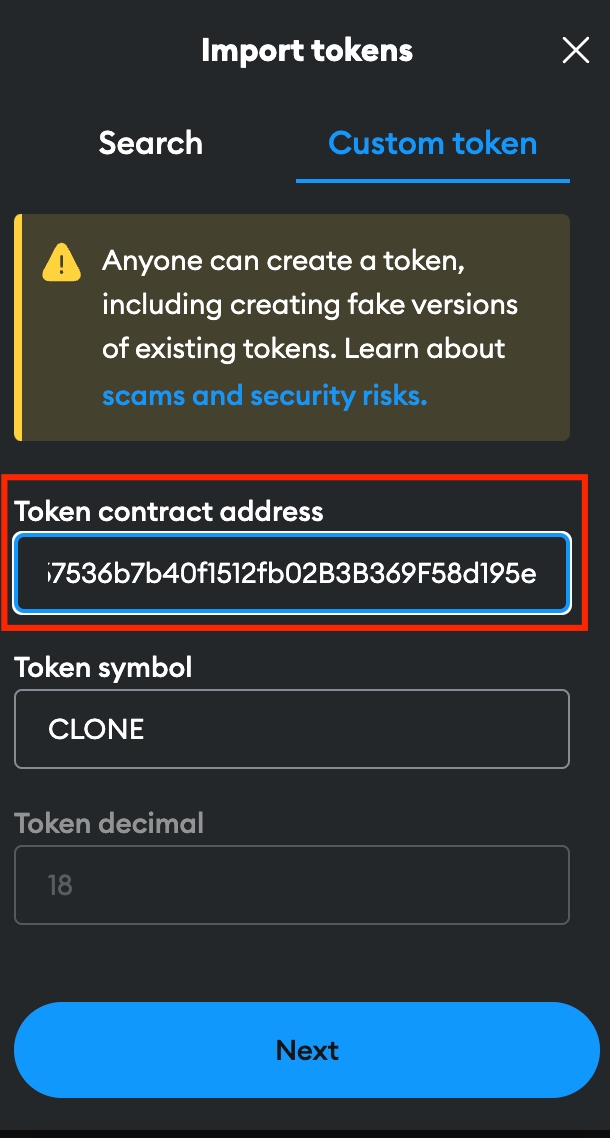
4. Step
And now you should see all your $CLONE shares in your prefered wallet. Congratulations!